If you have not yet changed your default password still now. Please do it ASAP.
How to change? Call your local BSNL Office and ask for the portal id to login to website for your broadband account management. The password for this account is the same as the default password provided by Dataone.
Also for enhancing your router/ADSL modem security you should change its default password especially if you are using a wireless modem.
How to change? Open 192.168.1.1 in the web browser.
Username/password will be admin/admin by default. Set new password as shown in picture below.
You are done. :)


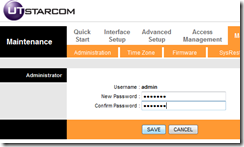
I read a article under the same title some time ago, but this articles quality is much, much better. How you do this..
ReplyDeletejiofi local html
Thanks for sharing such informative article about how to change BSNL WiFi Password. Keep on continuing your good work.
ReplyDelete