
I will just show how to make it work for you. Download and install FeedDemon. If you are already using Google reader for RSS feeds just synchronize it with FeedDemon. If you are new follow the instructions below :
Open a website you want to subscribe. If you open it in Firefox RSS button will be present in the address bar itself.
or else you will find it in the website as shown below :
Just configure FeedDemon as your default feed reader.
Now subscribe all your favorite websites and stay tuned. Happy feeding!


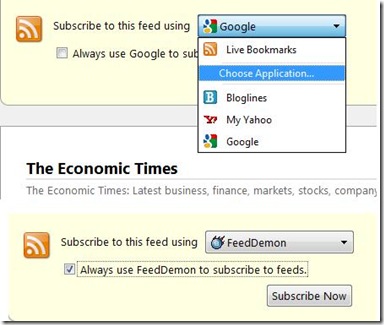
No comments:
Post a Comment